Version 3.4
Version 3.4 of InstructBot has 3 main sets of changes which are briefly talked about and shown in the video below or for more detail continue to read.
Timeout Command
The timeout command has bene updated so that you can:
-
Customise the timeout reason, enabling you to identify timeouts by InstructBot more easily.
-
Allow durations to only target the triggering user, enabling you viewers to themselves out.
-
Allow negative durations, enabling your viewers to reduce any timeout applied by InstructBot
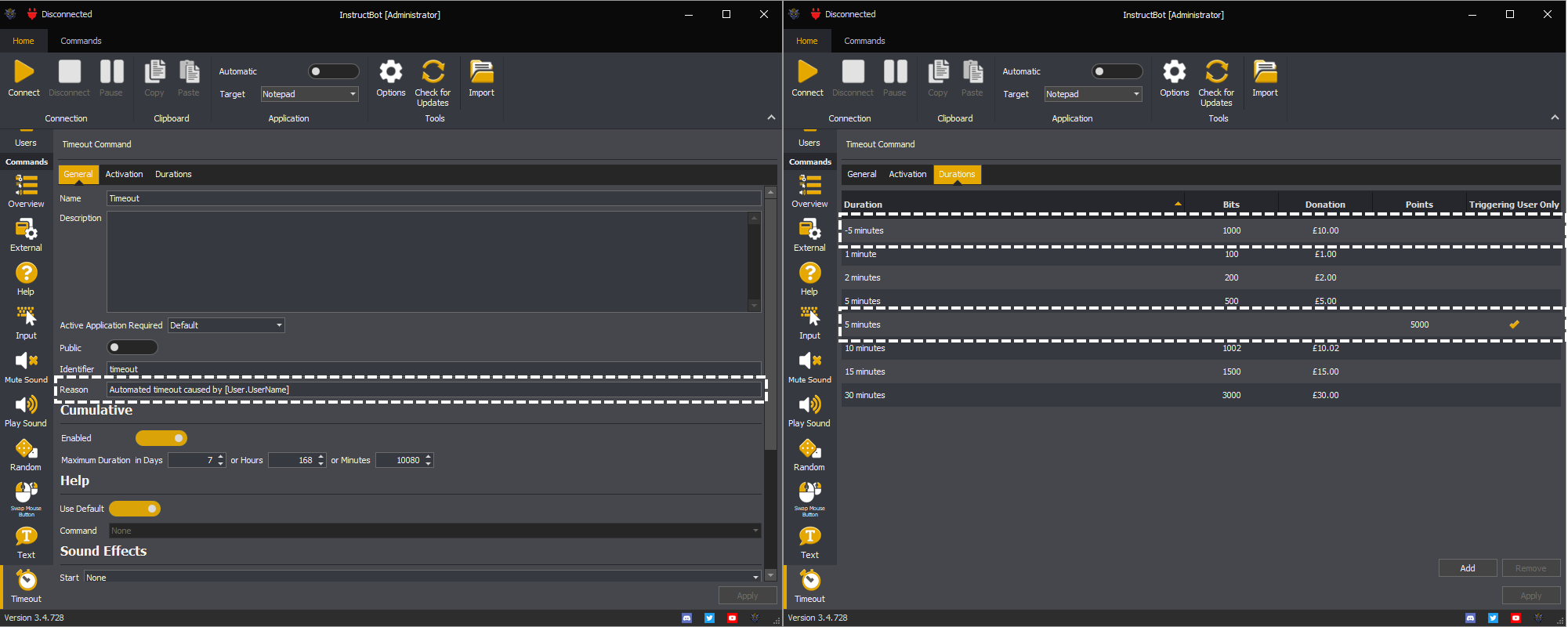
Simplifying and Improving the UI
There are a number of changes planned which include:
Added a button on warnings to take you to the relevant section.
Added a remove button to the context menu in the commands overview screen.
Show an error when there is no active application.
Added the ability to have multiple swap mouse button commands.
Fixed some DPI scaling issues.
Improved the input command action editor to number actions.
Simplifying command activation by removing the ability to toggle commands on and off explicitly and merge the other various options together in one place.
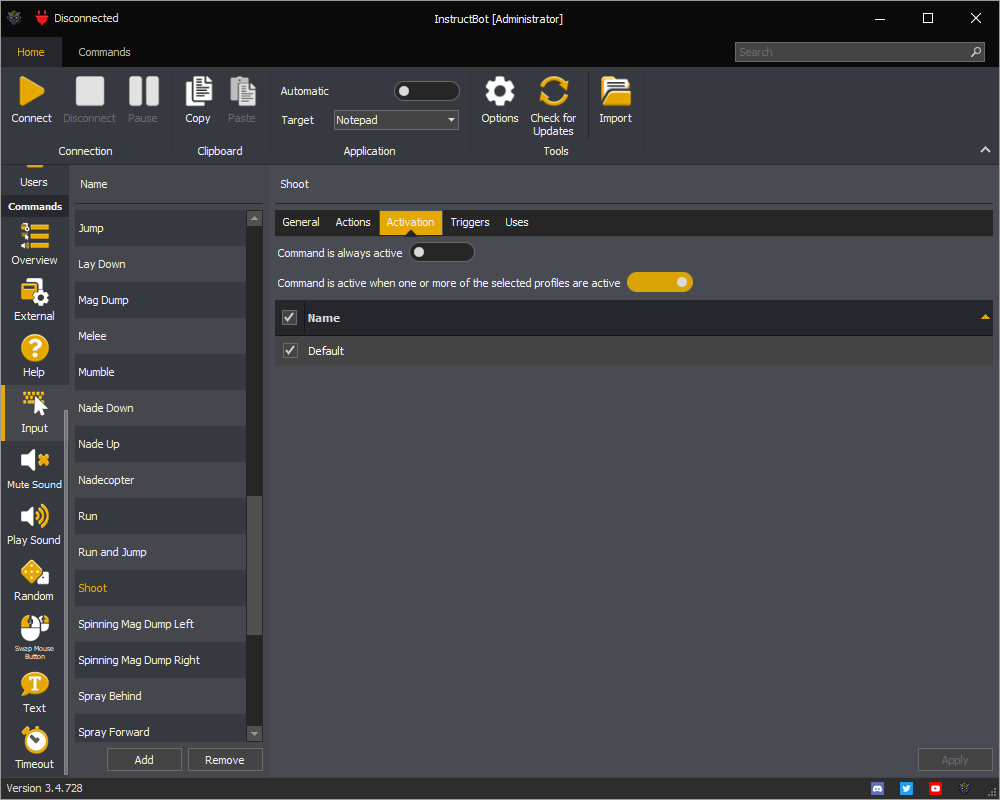
Show a system tray icon, and allow InstructBot to be hidden when minimised.
Updated the user editor to allow toggling of the ban flag.*
Updated the target window editor to show the list of currently open windows.
Updated the web browser used when login into Twitch, StreamElements etc... from CefSharp to WebView2, as CefSharp was sometime was flag incorrectly by anti-virus programs as malicious.
Other
Fixed issue with multiple instances of InstructBot functioning at the same time on multiple computers when using the same account.
Fixed the "Failed to get client" error when authenticating with StreamElements.
Introducing improved error handling in the backend servers.
Reduced processing time of the first command.
Removed the ability to take cheer events from StreamElements and StreamLabs, InstructBot will now only take the events from Twitch.**
*This will not actually ban or unban users on Twitch just update there state in InstructBot
**If you were previous using StreamElements or StreamLabs you'll be switched to Twitch automatically.