When a user queries the uses they have a message will be sent into chat.
If a users has no uses a the No Uses Message will be sent.
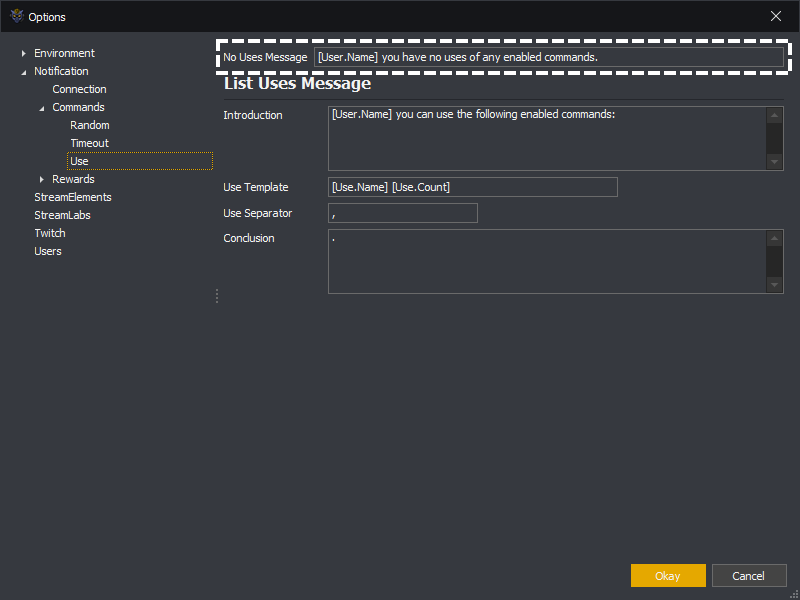
Variables
AccountName: The name of the account logged into InstructBot.
ApplicationName: InstructBot's name.
User: The user which is querying their uses, see here for a full list of variables.
When a uses has one or more uses of a command InstructBot will list them for that user.
The message sent to chat will be in the order: Introduction => Use Template => Use Separator => Conclusion were the Use Template and Separator are repeated for each command.
Introduction
The text at the beginning of the message.
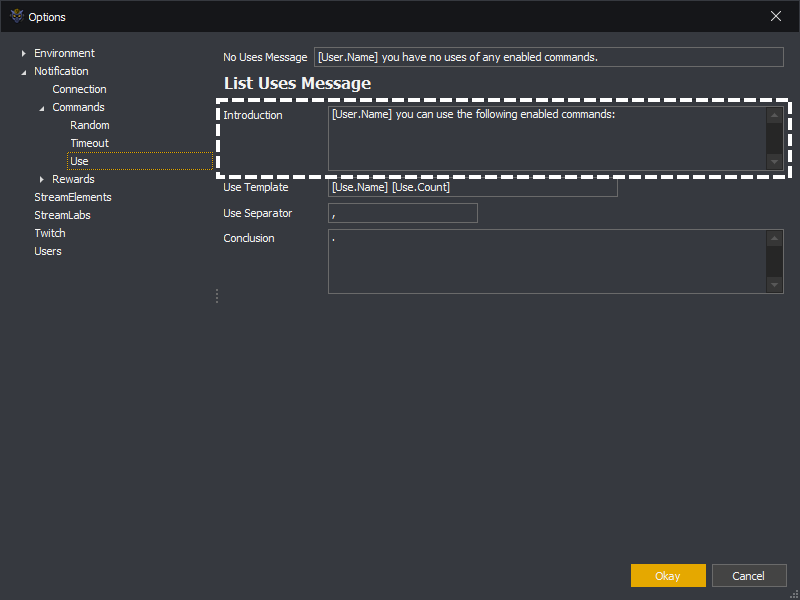
Variables
AccountName: The name of the account logged into InstructBot.
ApplicationName: InstructBot's name.
User: The user which is querying their uses, see here for a full list of variables.
Use Template and Separator
The text output for each use. The separator is placed between each use template and isn't placed for the last use template.
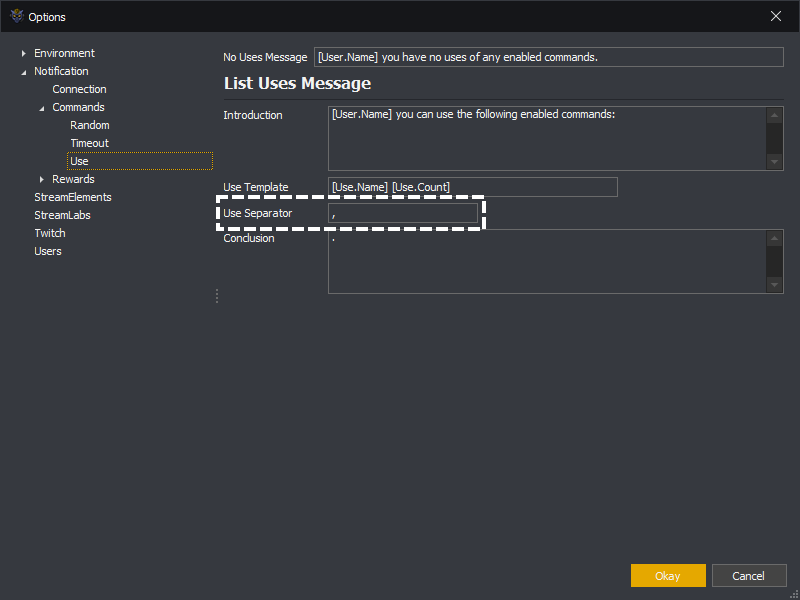
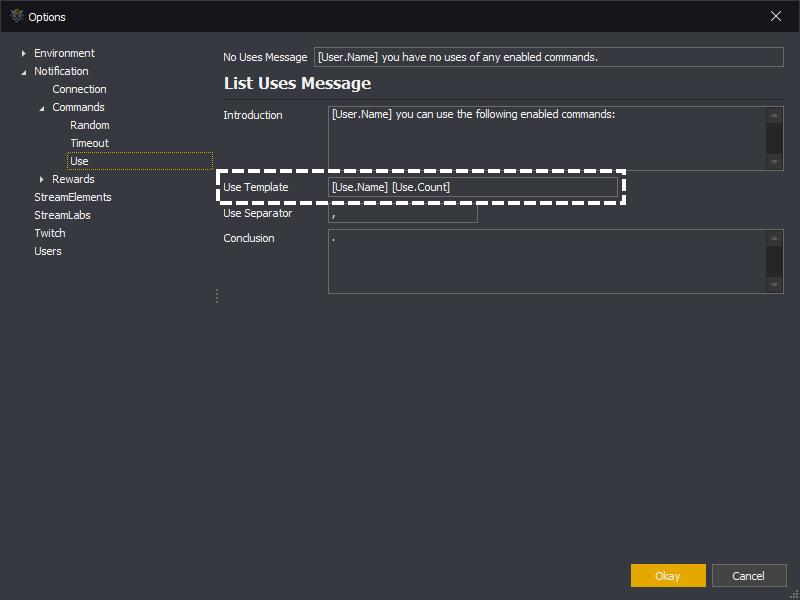
Variables
Use: A use has two properties Name and Count.
-
Use.Name: The name of the command.
-
Use.Count: The number of times the this command can be used for free.
Conclusion
The text at the end of the message.
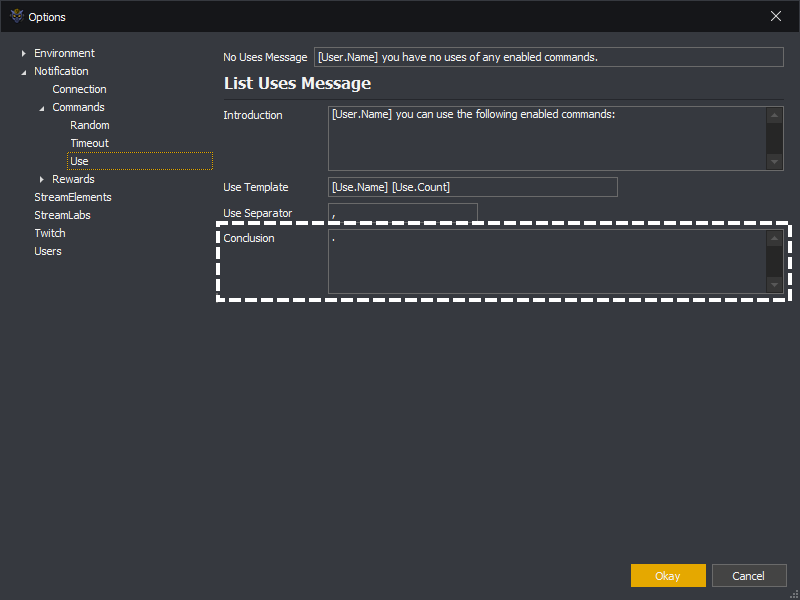
Variables
AccountName: The name of the account logged into InstructBot.
ApplicationName: InstructBot's name.
User: The user which is querying their uses, see here for a full list of variables.